注意点・気がついた点
- Android emulatorのCPUはARMでなければならない。Androidはintel CPUでも動作してそちらのほうが動作速度が軽いのだが、Adobe AIR for AndroidはARMにしか対応してないのだ。intel CPUのAndroidにインストールはできるが実行できない。
- AndroidSDKのAVD ManagerでAVD作るときは、縦解像度はemu動作させるPCの縦解像度以下にしないとならないようだ。つまり、1920x1080のノートPCで、Androidに800x1280のNexus7解像度を指定してしまうと、縦解像度が 1080<1280 なので、そのAVDは動作しない。480x800のNexus Sなどをdeviceに選んで、Android versionだけ4.2にしてしまえばいい。
- ActionScript3.0のTextFieldで、htmlTextに <strong> タグ使うとinlineではなくblock level elementになるようで、勝手に改行してしまう。それを避けるため<span class="strong"> にした。
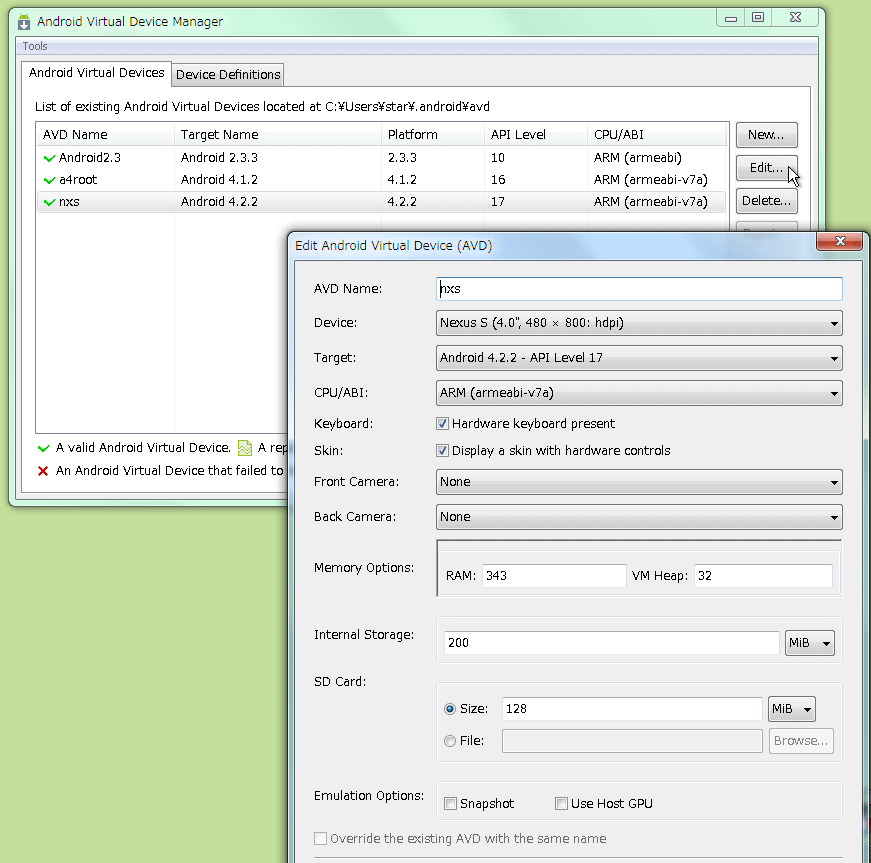
動作環境
- Windows7 64bit
- Adobe Flash Professional CS6 (AIR 3.4 for Android)
- FlashDevelop 4.4.0 + FlexSDK 4.6 + AIR SDK 3.7
- AndroidSDK (Android 4.2 emulator)
swfのコーディング+動作確認をFlashDevelopでおこない、apk生成はFlashCS6で。
adb install *.apkでemulatorにインストール+Androidでの動作確認。
手順
まず、swfを作成。FlashDevelopのほうが使い慣れてるので、こちらで開発。
Hello, Worldの文字だけではなんなので、ドラッグできる円形オブジェクトも置く。

package
{
import flash.display.GradientType;
import flash.display.InterpolationMethod;
import flash.display.SpreadMethod;
import flash.display.Sprite;
import flash.display.StageAlign;
import flash.display.StageScaleMode;
import flash.events.Event;
import flash.events.MouseEvent;
import flash.filters.DropShadowFilter;
import flash.filters.GlowFilter;
import flash.geom.Matrix;
import flash.text.StyleSheet;
import flash.text.TextField;
import flash.text.TextFieldAutoSize;
/**
* ...
* @author itouhiro
*/
[SWF(width="640",height="640",backgroundColor="0xdcdcfc",frameRate="30")]
public class Main extends Sprite
{
private var circle:Sprite;
public function Main():void
{
if (stage) init();
else addEventListener(Event.ADDED_TO_STAGE, init);
}
private function init(e:Event = null):void
{
stage.scaleMode = StageScaleMode.SHOW_ALL;
stage.align = StageAlign.TOP_LEFT;
removeEventListener(Event.ADDED_TO_STAGE, init);
// entry point
var tf:TextField = new TextField();
var css:StyleSheet = new StyleSheet();
css.setStyle('p', { fontSize:40, fontFamily:'sans-serif' } );
css.setStyle('.strong', { fontWeight:'bold', color: '#CC0000' } );
tf.styleSheet = css;
tf.htmlText = '<p>Hello, <span class="strong">World</span> !</p>';
//tf.x = stage.stageWidth / 4;
tf.x = 10;
tf.width = stage.stageWidth - (10 * 2);
tf.autoSize = TextFieldAutoSize.CENTER;
tf.y = stage.stageHeight / 3;
addChild(tf);
circle = new Sprite();
var radius:int = 50;
var mtx:Matrix = new Matrix();
mtx.createGradientBox(radius*1.8, radius*1.8, 0, -radius*1.2, -radius*1.2);
var colors:Array = [0xddddff, 0x9999ee, 0x3333dd];
var alphas:Array = [0.6, 0.6, 0.6];
var ratios:Array = [0, 32, 255];
circle.graphics.beginGradientFill(
GradientType.RADIAL,
colors,
alphas,
ratios,
mtx,
SpreadMethod.PAD,
InterpolationMethod.RGB,
0);
circle.graphics.drawCircle(0,0,radius);
circle.graphics.endFill();
circle.x = stage.stageWidth / 2;
circle.y = stage.stageHeight / 2;
circle.filters = [new DropShadowFilter(18,70,0x999999,0.3)];
addChild(circle);
circle.addEventListener(MouseEvent.MOUSE_DOWN, onCirclePushed);
circle.addEventListener(MouseEvent.MOUSE_UP, onCircleReleased);
}
private function onCircleReleased(e:MouseEvent):void
{
circle.stopDrag();
}
private function onCirclePushed(e:MouseEvent):void
{
circle.startDrag();
}
}
}これをAndroidパッケージ化する。FlashDevelopでも作成できるらしいが、まずはFlashCS6でやってみる。

DocumentClassに先ほど書いたMain.asを指定してもいいのだが、今回はタイムラインに「アクション」として書いた。
さきほどの function init()の中身とevent handlerをコピペ。「private」というkeywordを削除しておかないと文法エラーといわれる。
stage.scaleMode = StageScaleMode.SHOW_ALL;
stage.align = StageAlign.TOP_LEFT;
var tf:TextField = new TextField();
var css:StyleSheet = new StyleSheet();
css.setStyle('p', { fontSize:40, fontFamily:'sans-serif' } );
css.setStyle('.strong', { fontWeight:'bold', color: '#CC0000' } );
tf.styleSheet = css;
tf.htmlText = '<p>Hello, <span class="strong">World</span> !</p>';
//tf.x = stage.stageWidth / 4;
tf.x = 10;
tf.width = stage.stageWidth - (10 * 2);
tf.autoSize = TextFieldAutoSize.CENTER;
tf.y = stage.stageHeight / 3;
addChild(tf);
var circle:Sprite;
circle = new Sprite();
var radius:int = 50;
var mtx:Matrix = new Matrix();
mtx.createGradientBox(radius*1.8, radius*1.8, 0, -radius*1.2, -radius*1.2);
var colors:Array = [0xddddff,0x9999ee,0x3333dd];
var alphas:Array = [0.6,0.6,0.6];
var ratios:Array = [0,32,255];
circle.graphics.beginGradientFill(
GradientType.RADIAL,
colors,
alphas,
ratios,
mtx,
SpreadMethod.PAD,
InterpolationMethod.RGB,
0);
circle.graphics.drawCircle(0,0,radius);
circle.graphics.endFill();
circle.x = stage.stageWidth / 2;
circle.y = stage.stageHeight / 2;
circle.filters = [new DropShadowFilter(18,70,0x999999,0.3)];
addChild(circle);
circle.addEventListener(MouseEvent.MOUSE_DOWN, onCirclePushed);
circle.addEventListener(MouseEvent.MOUSE_UP, onCircleReleased);
function onCircleReleased(e:MouseEvent):void
{
circle.stopDrag();
}
function onCirclePushed(e:MouseEvent):void
{
circle.startDrag();
}
[ファイル-パブリッシュ設定]でAIR 3.4を選ぶ。
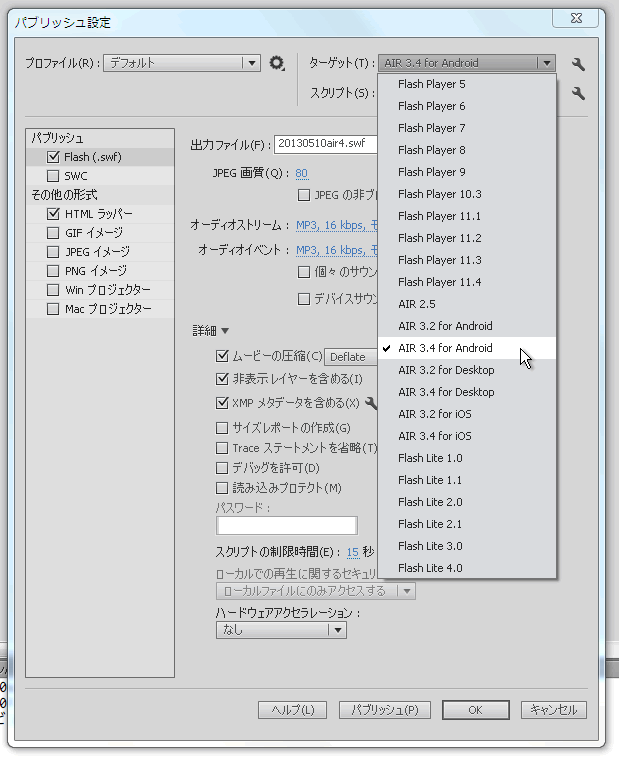
AIRのバージョンは、
- Adobe AIR 3.3 の自動画面回転と Stage の AspectRatio に関する変更 http://cuaoar.jp/2012/08/adobe-air-33-stage-aspec.html
を読むとAIR3.2を選ぶ理由はない。
を読むと、AIR3.4はELS非互換問題があるらしいが、captive runtime(Adobe AIR runtimeを同梱)するなら問題ないだろう。
Adobe AIRの設定で、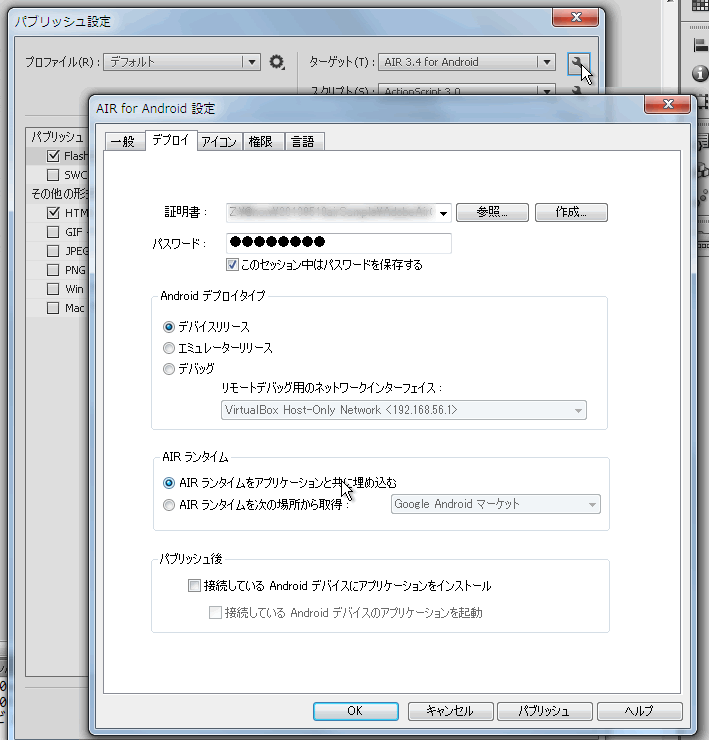
[AIRランタイムを埋め込む]にして[パブリッシュ]。
apkファイルのサイズは、AIRランタイムを埋め込まなければ 44KBだが、埋め込むと8980KBになる。
これをAndroidにインストールする。インストールに待たされる‥‥ 2~3分くらい。

Android emulatorで動作確認。

オブジェクトのドラッグもできる。